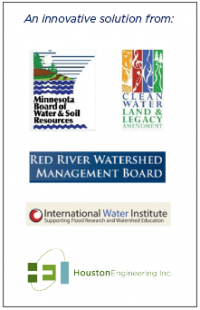PTMApp Overview
The Prioritize, Target, and Measure Application (PTMApp) is based on a vision for a modeling tool that can be used by practitioners as technical bridge between the strategies and water quality goals in a local water management plan and the implementable on-the-ground Best Management Practices (BMPs) and Conservation Practices (CPs) needed to enact the strategies to meet the goals. PTMApp consists of an open access ESRI ArcGIS Pro Toolbar application (PTMApp-Desktop), which serves as the actual water quality model. PTMApp desktop is used to process all of the geospatial model inputs and produce all of the output data. All of the data from PTMApp desktop is viewable within ESRI ArcGIS Pro. PTMApp also includes a web application (PTMApp-Web) for the states of Minnesota and North Dakota where you can view standard data and products developed by PTMApp desktop.
PTMApp is financially backed by the State of Minnesota Board of Water and Soil Resources (BWSR) and has an agreement with the State of North Dakota to support modeling efforts throughout the Red River Basin. Data has been generated for a large number of watersheds throughout Minnesota and North Dakota. PTMApp has also been used by organizations in other states (non-state led efforts) to model watersheds in Iowa, Wisconsin, South Dakota, Hawaii, and Canada. There are currently plans through a grant from the University of Oklahoma to expand the use of PTMApp to parts of Oklahoma.
How PTMApp is supported
BWSR works cooperatively with MNIT@BWSR, the Minnesota Geospatial Office (MNGEO), Houston Engineering Inc., and the International Water Institute to develop, maintain, and support tool development and the web application environment.
Minnesota BWSR is supportive of efforts to expand the use and utility of PTMApp into additional states, regions, and to underserved or marginalized communities. Financial assistance grants are often available to support water quality modeling in locations lacking staff capacity, technical expertise, or monetary resources. Federal grant availability fluctuates from one year to the next and grant opportunities vary depending on the scale of the intended modeling effort. Local grant availability varies from state-to-state.
Grants available through BWSR for modeling performed in MN can be found at https://bwsr.state.mn.us/apply
Questions regarding PTMApp and potential water quality modeling grants available through state or federal agencies can be sent to Dr. Udai Singh – MN BWSR Modeling and Outcomes Coordinator (udai.singh@state.mn.us)
PTMApp Story Map
This Story Map (updated August 15th, 2024) is an update of PTMApp project outcomes and recent tool updates and advances.
This Story Map (September 15th, 2022) is an overview of PTMApp project outcomes and recent tool updates and advances.
PTMApp Web Application:
New videos available on the PTMApp Learning Center site on how to use the web application and Scenario Builder tool:
- New Training Videos 2025
- PTMApp Web Interactive Map Overview - Learn the basics for navigating the interactive map and view new user friend features that have been added in the latest version of the application.
- PTMApp Web Scenario Builder: Part 1 - Discover all the functions of the PTMApp Scenario builder from creating a basic scenario to exporting data and reports.
- PTMApp Web Scenario Builder: Part 2 - This video builds on Part 1 by demonstrating how to modify to default inputs of the Scenario Builder to customize outputs from the application.
- PTMApp Web Scenario Builder: Pivot Table Creation - Learn how to export data from the Scenario Builder module into a .csv file that can be brought into Microsoft Excel to create pivot tables to quickly sort and analyze your conservation practice data.